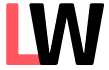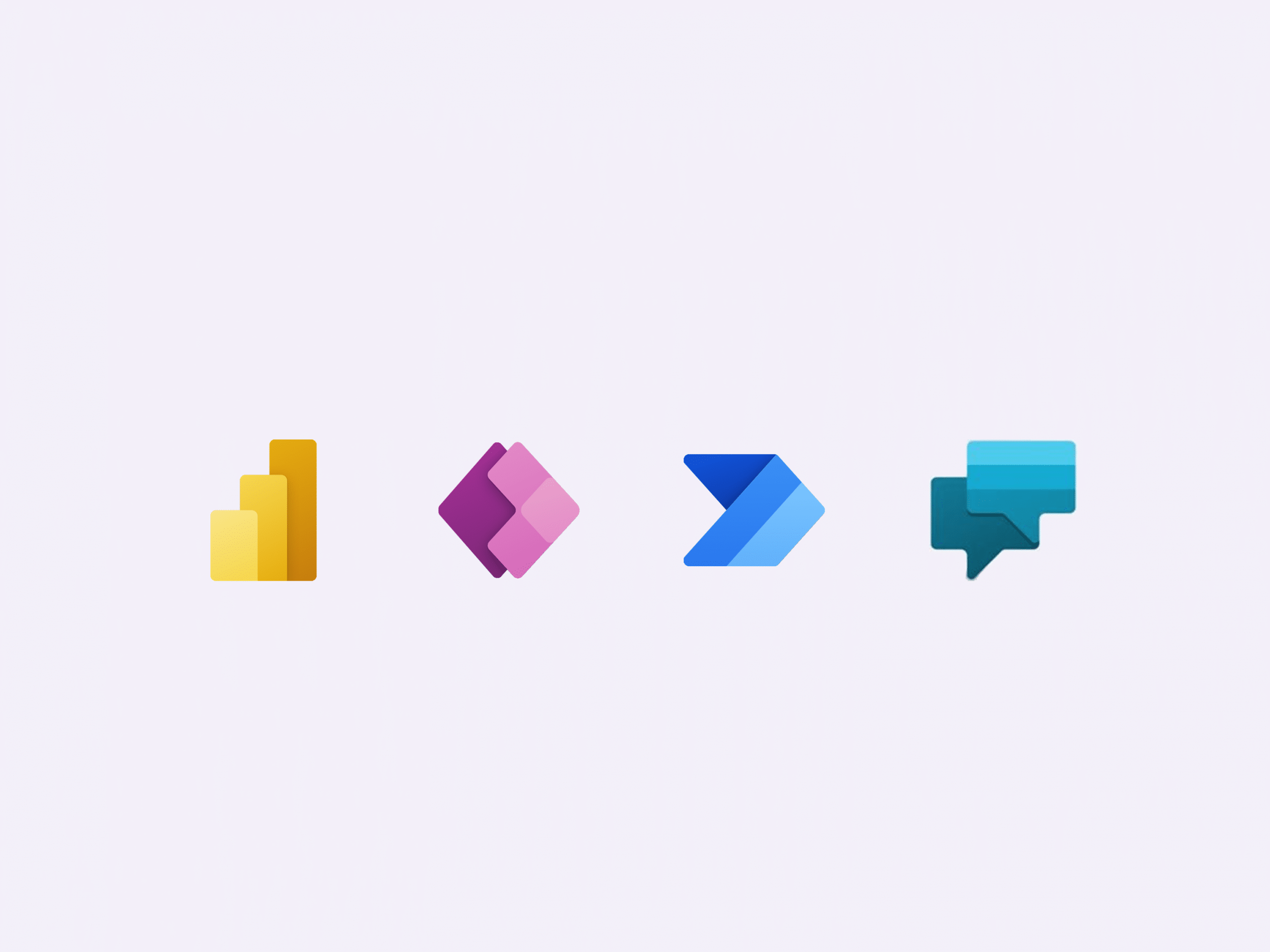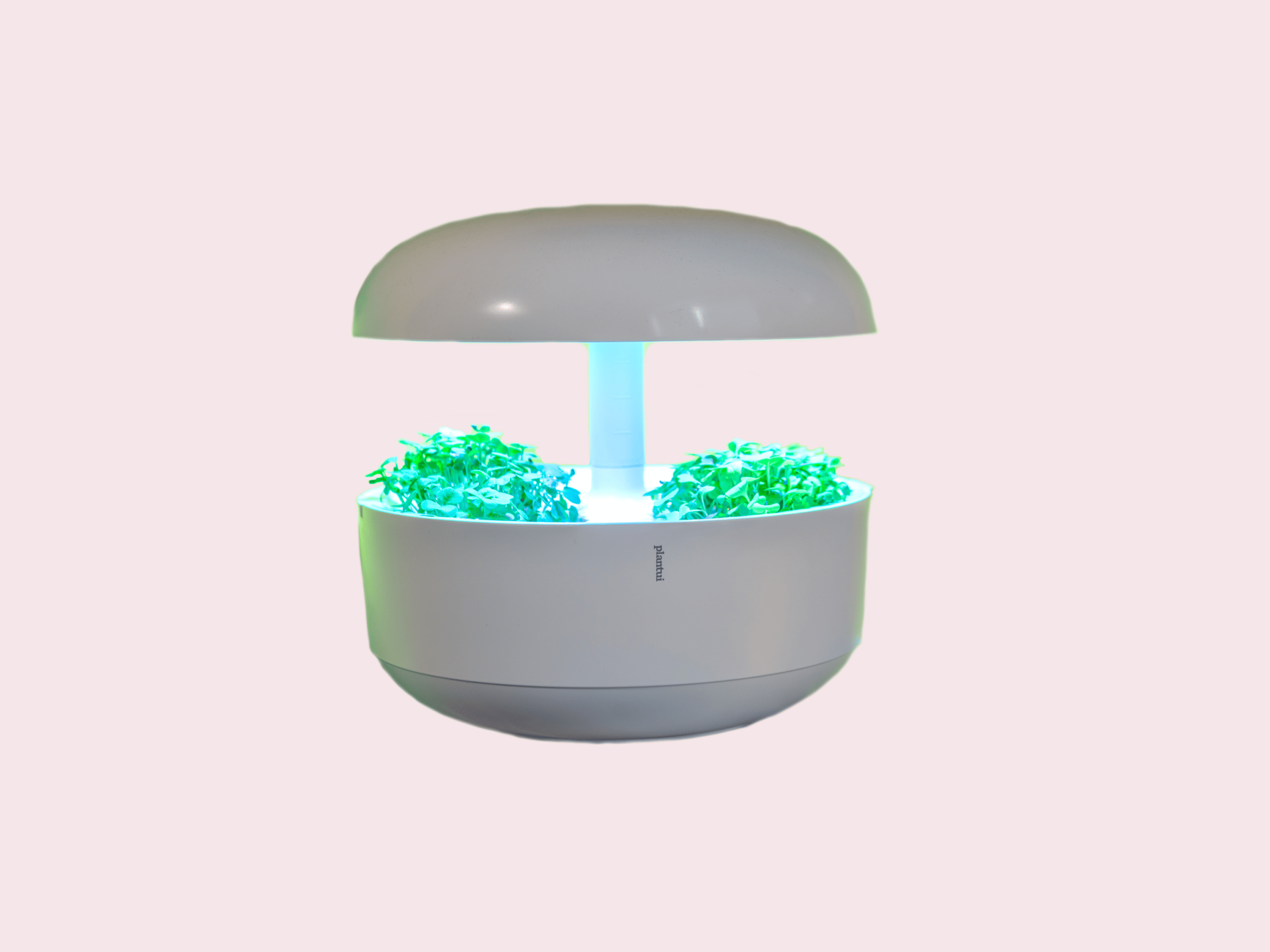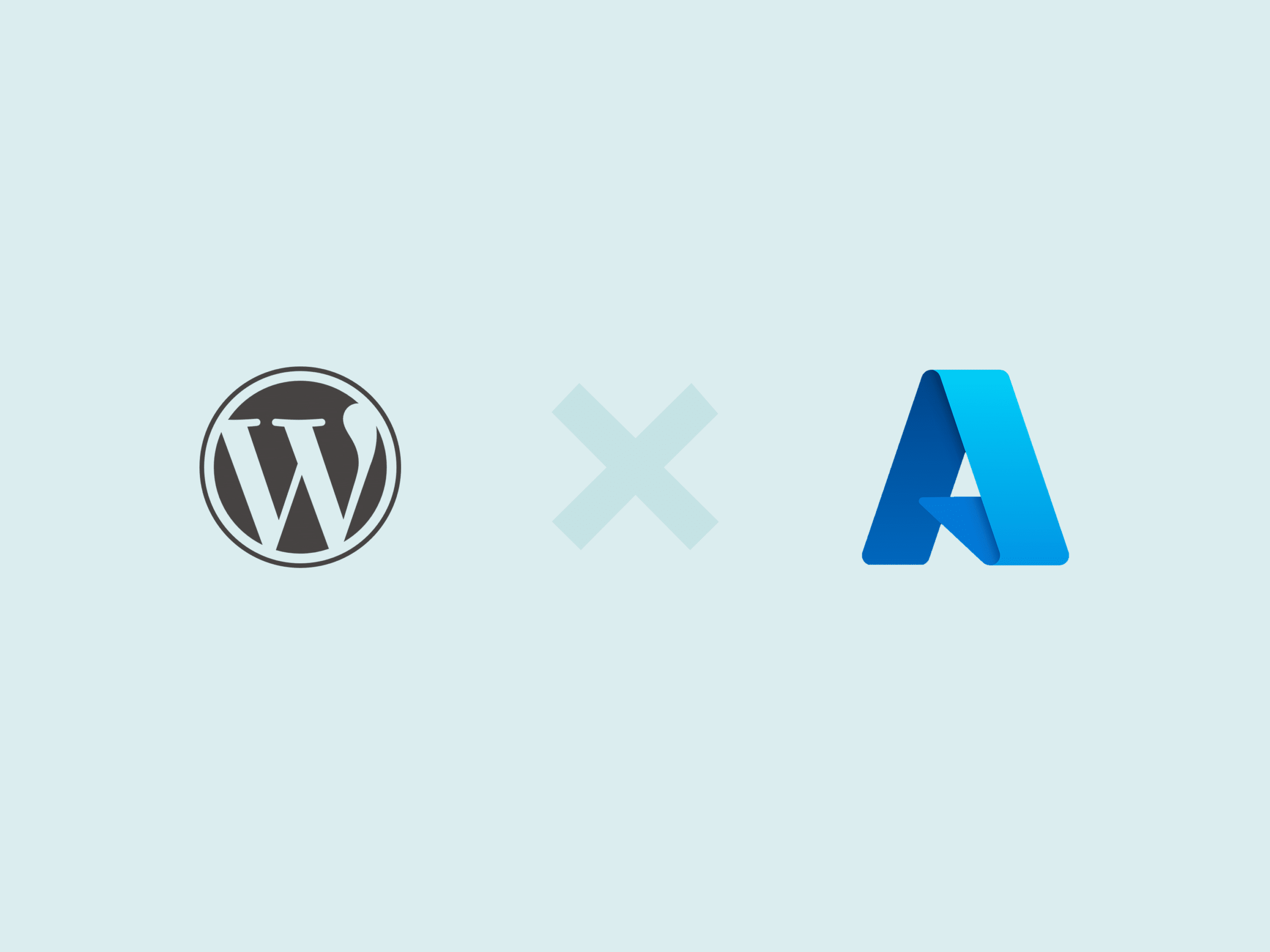Latest articles
Intelligent living, smart home, hydroponics (vertical farming), Microsoft and low-code. Innovations and more here on the blog.
-
Developer Experience (DX) on the Microsoft Power Platform
Improvement of the Developer Experience (DX) in the area of Low-Code Development Platforms (LCDP) with a focus on the Microsoft Power Platform
-
Visit to Kingxchip in Shenzhen - JoyBee K2 in action
Visit to Kingxchip (JoyBee) in Shenzhen (China) and interview with Dr. Fan Ling (CTO and Co-Founder) on the current status of the...
-
Elevation for carport PV photovoltaics
Material list, experiences and photos of a self-built PV system on my carport with 8 PV modules
-
Joybee K2: Wireless robotic lawnmower with RTK and VSLAM from $999
Joybee K2 is an autonomous lawn mower from Joybee that is equipped with a double (in a sense redundant) positioning system. The device uses...
-
Microgreens - Grow Superfood in Plantui Smart Garden
Grow healthy and tasty microgreens in Plantui Smart Garden. Harvest fresh vitamins after 7-14 days. This is made possible by...
-
Advantages of Smart Gardens by Plantui
If you don't have a green thumb, you can just leave the job to technology. Those who live in urban...
-
Review: Plantui Smart Garden Microgreens Tray
Microgreens are the new superfood and a Plantui Smart Garden is a great way to grow them. The combination of...
-
Plantui - Boosting & Blooming Light Block
Extend your Plantui Smart Garden with light blocks accessories. Enlarge your harvest. Accelerate growth. Stimulate flower growth.
-
How To Grow Edible Flowers - Plantui Smart Garden
Grow edible flowers in the Plantui Smart Garden. Decorate salads and cakes or freeze flower petals in ice cubes. Valuable...
-
Speedup & Setup WordPress with Azure CDN
Tutorial: Setup Azure CDN with your WordPress in just a few minutes. Speed up your website with very low cost...
-
Plantui Smart Garden test & experience - Indoor garden
Experiences from the Plantui Smart Garden from Finland. Smart indoor gardens for herbs, salads, tomatoes and chili. Includes 20% discount voucher.
-
How To Grow Chilies - Plantui Smart Garden
Learn how to best grow chilies in a Plantui Smart Garden. Get a rich harvest and enjoy spicy meals. Best...