With the Power Platform, Microsoft has created a powerful and highly integrated low-code platform. Components of this include PowerApps for process and data visualization and Flow for process automation. Both products will receive new license models from October 2019. In addition, I have also provided you with equivalent information on PowerApps Portals picked out.
PowerApps
General information
The following is a summary with the Fundamental changes:
- All PowerApps plans are now "fully featured"The new apps include all functions and options. For example, anyone can now create model-driven apps with business process flows.
- The new PowerApps plans make it possible to create a License scenario for a specific app.
- Through the use of PowerApps Portals, it is now also possible to external users Use PowerApps.
- PowerApps will be further enhanced in the future with AI functions equipped. The one available today AI Builder already offers a variety of AI functionalities that are easy to integrate thanks to the low-code approach.
License plans
From October 2019, the following are available for PowerApps three different license plans available:
| Per app plan | Per user plan | Seeded |
| Licensing of an app for $10 USD per user/month | Licensing of one user for $40 USD per month | Licensing through existing Office 365 and Dynamics 365 plans |
| This plan is basically intended to allow individual users to run a specific PowerApp (with all its functions). However, this plan allows more: Licensed users may run or use two PowerApps and a PowerApps Portal! | Licensed users may Infinite number of PowerApps (with all its functions). | PowerApps can be used to extend Office 365 and Dynamics 365. |
In addition, the initial idea of requiring a minimum number of licenses for certain PowerApps plans was rejected.
Flow
General information
The following is a summary with the Fundamental changes:
- Similar to PowerApps, in future all flows will also be "fully featured".
- With the new plans Scenarios of individual company departments (business process flows) licensed on a flat-rate basis become.
- Flow will continue to work with AI functions equipped. The one available today AI Builder already offers a variety of AI functionalities that are easy to integrate thanks to the low-code approach.
License plans
From October 2019 for Flow three different license plans available:
| Per user plan | Per business process plan | Seeded |
| Licensing of one user for $15 USD per month | Licensing for $100 USD per Business Process Flow per month with a Minimum number of five purchased plans this category | Licensing through existing Office 365 and Dynamics 365 plans |
| Users licensed with this plan can Execute infinite flows and business process flows. | There will be no users, but a scenario licensed. In addition only the flows that are initially called are billed. If an initially called flow calls up another flow, this is billed as a single transaction. | Flow can be used to automate Office 365, Dynamics 365 and PowerApps. |
In addition, the initial idea of requiring a minimum number of licenses for the "Per User Plan" was rejected.
PowerApps Portals
PowerApps Portals are based on Dynamics Portals (same technology), but are much easier to create and use thanks to a low-code approach. The Licensing is based on the following building blocks:
- $200 USD for 100 logins per month (one Login costs $2 USD)
- $100 USD for 100,000 views per month (one Call costs $0.001 USD)
The following should also be noted:
- The costs can only ever be obtained in the two packages mentioned (logins and calls). For 130 logins, 2 x $200 USD must therefore be paid for 200 logins.
- Unused logins or calls cannot (unfortunately) be carried over to the next month.
- Ordered packages for logins and calls can be split across several instances (e.g. test and production).
- Logins and calls by users from the company with existing Dynamics 365 licenses are not counted.
- A login is valid for 24 hours. A user can log in and out as often as they like within the 24 hours. This will incur the above-mentioned costs of USD $2.
Capacity expansions
AI Builder - AI Builder Capacity Add-On
The AI Builder receives the following package to expand its capacity:
- The additional capacity purchased is valid for the entire tenant.
- There are costs of $500 USD per month to.
- Each package contains one million service credits - a common "currency" in the AI Builder area, which is claimed through use.
- Prerequisite is a valid license in the area of PowerApps, Flow or Dynamics 365.
PowerApps & Flow - PowerApps and Flow Capacity Add-On
PowerApps and Flow receive the following package to expand capacity:
- The package serves to Increase in daily API calls for users of PowerApps and Flow.
- The capacity applies per user per flow.
- There are costs of $50 USD per month to.
- Each package contains 10,000 daily API calls.
PowerApps Portals
The following table provides an overview of the Licensing models and expansion options on:
| Type of user | Model | SKU Name | Capacity | Price |
| External user (authenticated) | per login | PowerApps Portals Login Capacity Add-On | 100 logins | $200 USD |
| External user (authenticated) | per login | PowerApps Portals Login Capacity Add-On Tier-2 | 1,000 logins | $1000 USD |
| External user (authenticated) | per login | PowerApps Portals Login Capacity Add-On Tier-3 | 5,000 logins | $3500 USD |
| External user (not authenticated) | per page view | PowerApps Portals Page View Capacity Add-On | 100,000 page views | $100 USD |
| internal user | via license | Dynamics 365 (Various) + PowerApps Per App Plan + PowerApps Per User Plan | N/A | N/A |
Change for connectors
As part of the license changes, the classification of some connectors that can be used in PowerApps and Flow will also be modified. The following selection of connectors - including Azure, SQL and Dynamics 365 in particular - will change from standard connectors to premium connectors. This brings restrictions for users who use PowerApps and Flow through the "Seeded" licenses included in Office 365. They can no longer use the following connectors free of charge:
Azure
- Azure Blob Storage
- Azure Data Factory
- Azure Data Lake
- Azure Table Storage
- Azure Cosmos DB
- Azure Custo
- Azure Log Analytics
- Azure Log Analytics Data Collector
- Azure SQL
- SQL Server
- Azure IoT Central
- Azure Container
- Azure Application Insights
- Azure Automation
- Azure Resource Manager
- Azure SQL Data Warehouse
- Azure Event Grid
- Azure Event Grid Publish
- Azure Queues
- Event Hubs
- Service bus
- Azure DevOps
Dynamics 365
- Dynamics 365
- Dynamics 365 for Finance & Operations and the new division into Dynamics 365 for Finance and Dynamics 365 for Supply Chain Management
- Dynamics NAV (Preview)
- Dynamics 365 Customer Insights (Preview)
- Dynamics 365 Sales Insights (Preview)
- Business Central
Restrictions in the design
PowerApps and Flow with Dynamics 365
The new license model also comes with some new restrictions and limitations - for example in the Interaction of PowerApps, Flow and Dynamics 365. The changes are necessary to differentiate Dynamics 365 from PowerApps. The following is an overview of the changes:
| Entity | so far | from October 2019 |
| Case | Read | CRUD on own cases + Read on external cases |
| Lead | CRUD | Create and Read |
With the case entity, users can therefore apply CRUD commands to their own cases (Employee Self Service). However, they only have read access to external cases (agent).
Note: CRUD = Create Read Undo Delete
PowerApps and Flow for Dynamics 365 - Seeded Plan
With the license change, PowerApps that are licensed as part of the Dynamics 365 license must include the context "Dynamics 365":
| Range | Application | so far | from October 2019 | Need for dedicated licensing |
| PowerApps | Dynamics 365 Enterprise Application licenses | Complete rights | PowerApps must relate to the context of Dynamics 365: Dynamics 365 can be customized/extended. PowerApps must run in the same environment as Dynamics 365. | Standalone PowerApps that are to run outside the context of Dynamics 365 and in a different environment |
| Flow | all Dynamics 365 licenses | Complete rights | Flows must relate to the context of Dynamics 365: They must either be triggered from Dynamics 365 or connect to a data source that covers the products included in the corresponding Dynamics 365 license. | Standalone flows that are to run outside the context of Dynamics 365 |
PowerApps and Flow for Office 365 - Seeded Plan
The use of PowerApps and Flow as part of an Office 365 license is also changing:
| Range | so far | from October 2019 | Comments |
| Connectors | Standard connectors | Updated list of standard connectors | Need for a dedicated license when connecting Dynamics 365, Azure or SQL |
| Limitations | Limitations in terms of design and frequency | No limits in terms of design and frequency | Capacity based on user contingent |
| Capacity | Limits for service protection | Limits for service protection and a daily limit of 2,000 API calls per user per day | Capacity is based on user contingent; regular users should generally come under the 2,000 API calls per day mentioned above |
Questions & Answers
How does the licensing of PowerApps Portals differ from Dynamics 365 Portals?
The Dynamics 365 Portals license was based on permanently assigned users. With PowerApps Portals, however, payment is based on page views and logins.
Will my current licenses remain valid?
Microsoft offers protection for existing customers. The old licenses and conditions will be used until 1 October 2020 or the expiry date of the existing Office 365 plan. The later date counts in each case.
How long will my previous PowerApps still work?
PowerApps that were created before October 1, 2019 will continue to run until October 1, 2024 (despite any changes to the connectors from the standard to the premium category). The same applies to flows.
How long will my previous flows continue to work?
Flows that were created before October 1, 2019 will continue to run until October 1, 2024 (despite any changes to the connectors from the standard to the premium category). The same applies to PowerApps.
What will change in the connectors?
Connectors for Azure, SQL and Dynamics 365 will be classified as premium connectors in future.
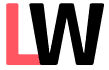

Leave a Reply to Lennart Wörmer Cancel reply