The Microsoft Power Platform is one that Low-code platform from Microsoft, which covers Office 365, Dynamics 365 and other standalone applications. It includes Microsoft Power BI, Microsoft Flow and Microsoft Power Apps as three (combinable), drag & drop operable Web applicationswhich can access different data sources with numerous connectors. In no time at all Data visualized, automated and processed in workflows become.
AI Builder
Overview
In the course of this year's Microsoft Business Application Summit, the Group announced its investments in the Artificial intelligence as a component of the Power Platform presents: In future, the AI Builder - a low-code AI platform in the Power Platform - already created or new Power Apps and Flows with smart functions. From professional developers to frontline workers - with this step, AI has finally reached a point where everyone can benefit from it.
Functions
Binary Classification uses historical data to predict whether new data will fall into a certain category or not. The model combines historical data with business outcomes and can predict future business outcomes based on this.
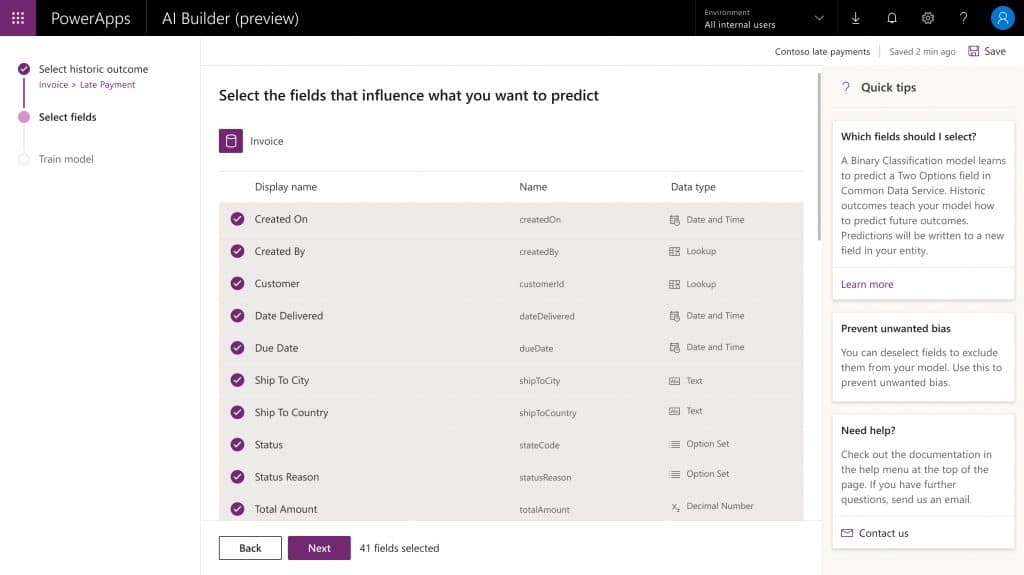
Text Classification enables the automatic tagging of text modules and recognizes certain patterns.
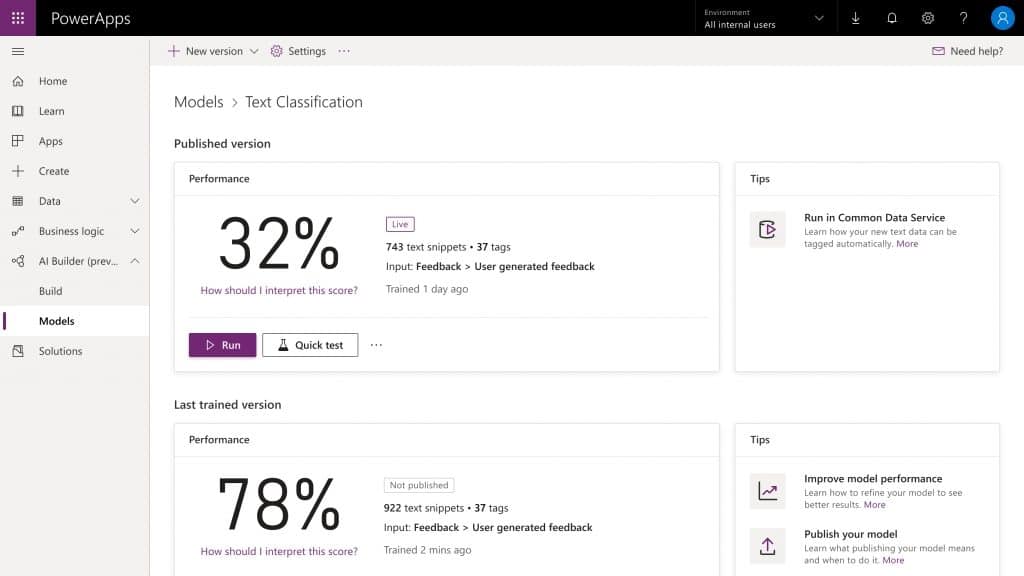
Object Detection recognizes, counts and localizes selected objects on an image. In Power Apps, for example, image elements can be extracted and displayed separately. In the retail sector, for example, the number of products of a certain type still available can be recognized during an inventory.
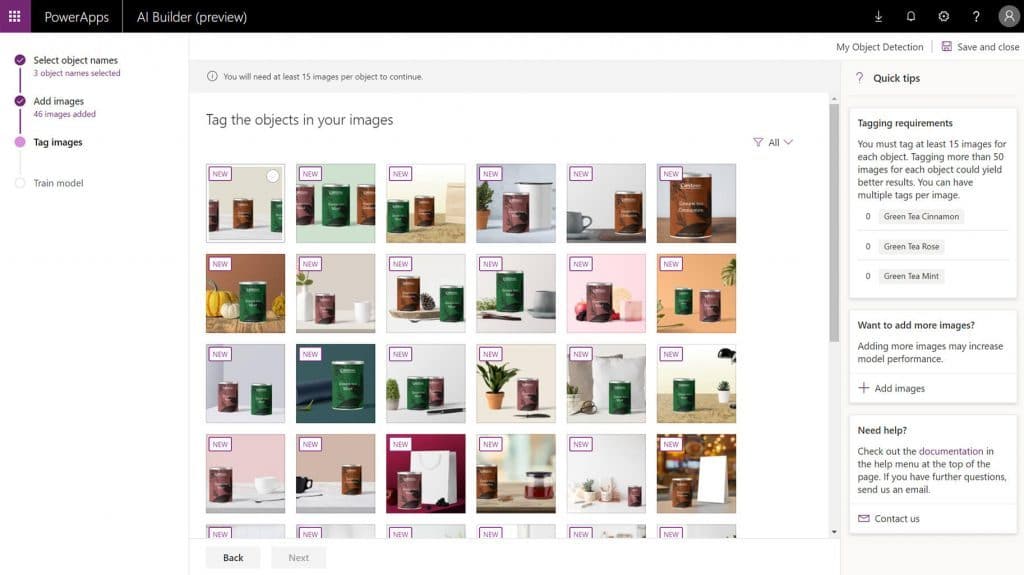
The Business Card Reader is based on this and can be used as a separate component in Power Apps. This means that a native and convenient solution has now (finally) been created to quickly transfer business contacts (business cards) via Power Apps to systems such as Dynamics 365 - using Microsoft Flow, of course.

Form Processing analyzes the structure of a document and extracts certain text modules that were previously defined by a trained AI model. For example, core information can be extracted from invoices and transferred to other systems.
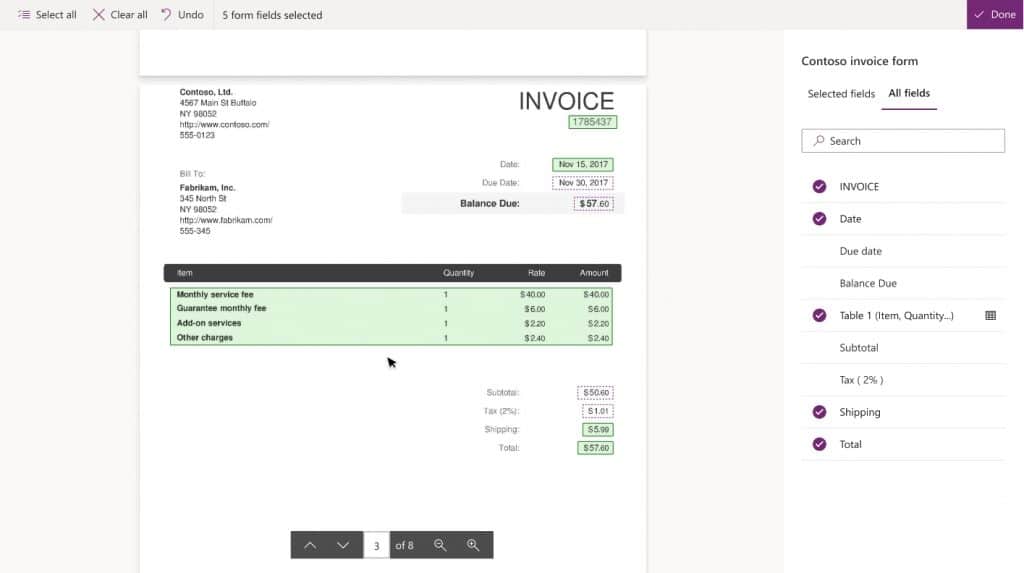
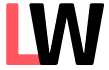
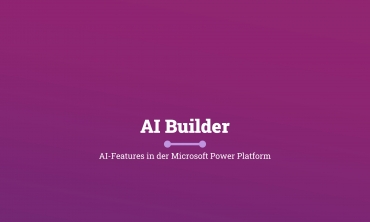
Leave a Reply