As part of the Business Applications Summit 2019 Microsoft not only presented exciting AI features for PowerApps and Microsoft Flow before. Also PowerApps Portals a solution for creating websites or portals for (external) customers on the Common Data Model (CDM) or Common Data Service (CDS).
The Idea, Open Microsoft PowerApps for people outside the organization used, in 1st place in the official list of ideas. With PowerApps Portals, the first step has now been taken to create portals for external customers - with the speed, flexibility and combinability that we have come to expect from PowerApps as a low-code platform.
If you have ever worked with Dynamics 365 - the CRM and ERP solution from Microsoft - then you may already know the Portalsthat could be created there. With the PowerApps update, the Functionalities of both products combined. This means that existing portals can soon be edited, expanded and embellished directly in PowerApps. Great importance was attached to ensuring that these continue to function as desired.
Microsoft advertises PowerApps Portals with four core functions:
- PowerApps Portals enables organizations to, stay in contact with their customers and partners. The portals can be used either anonymously or logged in (e.g. LinkedIn and Microsoft account) and are protected by a range of protocols such as SAML 2.0, OpenId Connect and WS-Fed.
- The creation of portals is possible through a No-code portal designer easier than before - just as we know it from PowerApps.
- Portals can with Microsoft Services such as Power BI, Microsoft Flow, SharePoint, Azure Blob Storage and other components be enrichedto create an all-encompassing, personalized experience.
- In order to customize PowerApps Portals to a high degree, there are the same functions that are already available in Dynamics 365 PortalsTemplates, code plugins, workflows and more can be used here.
You can find more information about PowerApps Portals here:
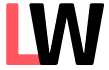

Leave a Reply