Would you like to use a personalized e-mail address at no extra cost? No problem: With Outlook.com Premium you can use your own domain (e.g. lennartwoermer.de) with your e-mail inbox at Outlook.com. The prerequisite for this is that your domain is hosted at GoDaddy and a Microsoft 365 subscription. I personally use this function and receive my emails from the contact form directly in Outlook.com. This gives me full Exchange functionality and no extra costs for additional Exchange hosting.
Foreword
Would you like to take advantage of Microsoft's offer? Here are some Preparations to meet:
- Outlook.com Premium through Microsoft 365 subscription (Single, Family)
- Hosting your own domain with GoDaddy
In order to make this offer available to paying private customers of Microsoft 365, Microsoft is a Partnership with GoDaddy entered into. Therefore, the hosting of your own domain must be done exclusively by GoDaddy. If you do not yet have your own domain, you can register a .de domain for 12.99 euros per year buy.
The linking of your own domain with Outlook.com Premium described below results in the following Possibilities:
- Sending and receiving from a personalized e-mail address (own domain)
- Usability of the personalized alias across all Outlook apps
- Advantages of the Exchange infrastructure of Outlook.com
Microsoft restricts the offer for the purpose of Differentiation from fee-based products however, the following features:
- Only one domain from GoDaddy can be added per Microsoft account.
- Only one alias can be created for the added domain (no additional alias, only the alias that is also used during setup).
If you want more, you need to purchase an Exchange Online plan or (in the larger package) Microsoft 365 Apps for Business:
Furnishings
First of all, log in using your Microsoft account linked to Microsoft 365 Personal/Home in Outlook.com. In the Settings there is a Premium area again. The functions it contains are exclusive to users of Microsoft 365 Personal/Home. In the Functions of the premium area you can enter your personalized e-mail address by clicking on First steps create.
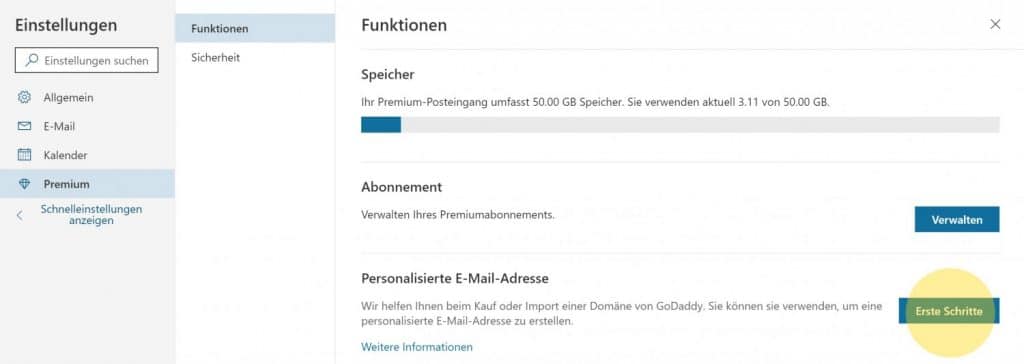
In the following dialog, if you do not have any Domain at GoDaddy you have the option of buying one. The following assumes that you already have a domain with GoDaddy. It continues a little hidden at the bottom.
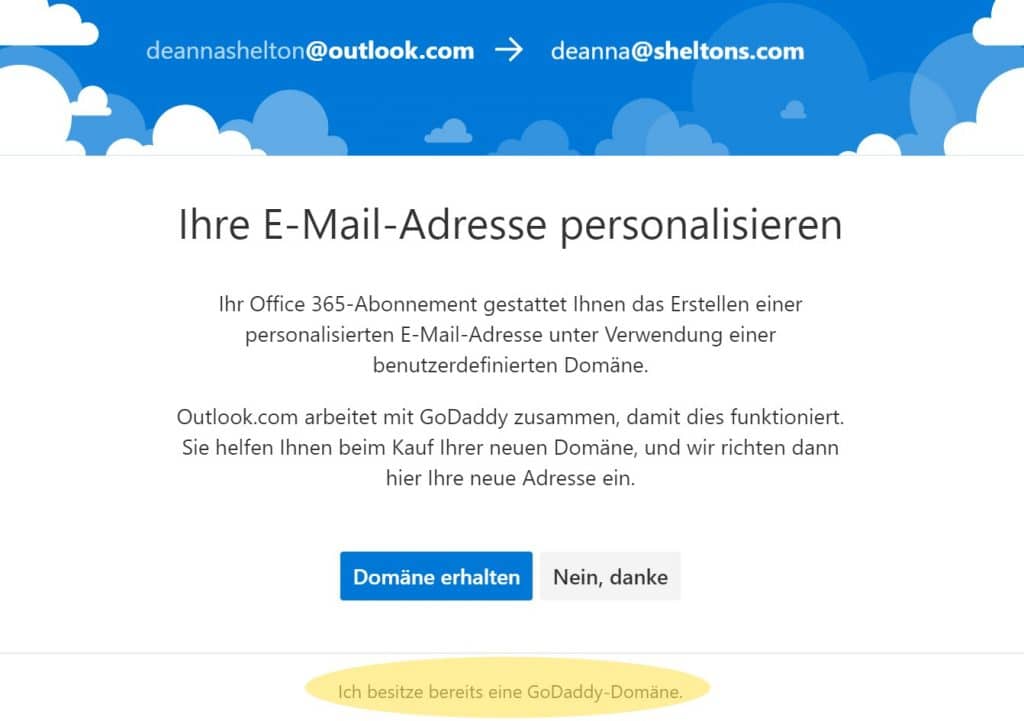
In the following step you now type your existing GoDaddy domain for example lennartwoermer.de. With one click on Check ensures that the domain is really administered by GoDaddy - after all, there is the aforementioned partnership.
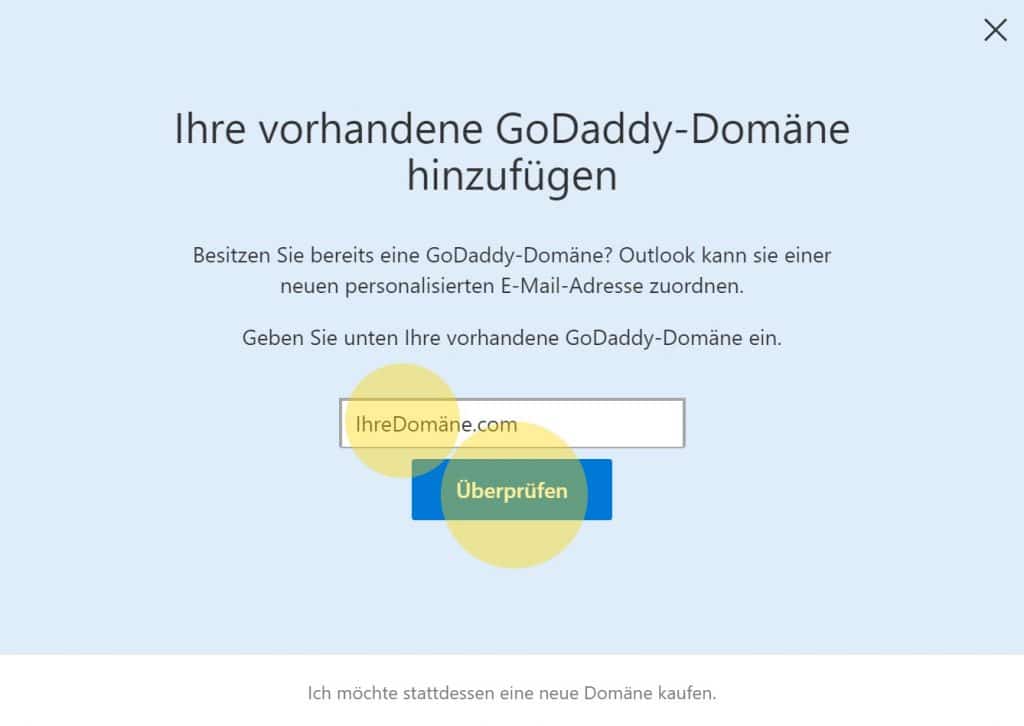
After successful verification (no waiting time), you must register with GoDaddy. There are two reasons for this: On the one hand, the domain owner is authenticated, on the other hand, necessary DNS settings set automatically:
| Type | Name | Value | TTL (Time To Live) |
| CNAME | autodiscover | autodiscover.outlook.com | 1 hour |
| TXT | @ | v=spf1 include:spf.protection.outlook.com -all | 1 hour |
| MX | @ | xxxxxxxxx.pamx1.hotmail.com (Priority: 0) | 1 hour |
| TXT | _outlook | xxxxxxxxx | 1 hour |
In order to authenticate with GoDaddyyou have to register:

With one click on Connect to continue in a new window.

After successful authentication and configuration, it is recommended to Waiting time of 15 minutesto continue with the following steps. This can be confirmed with All clear.
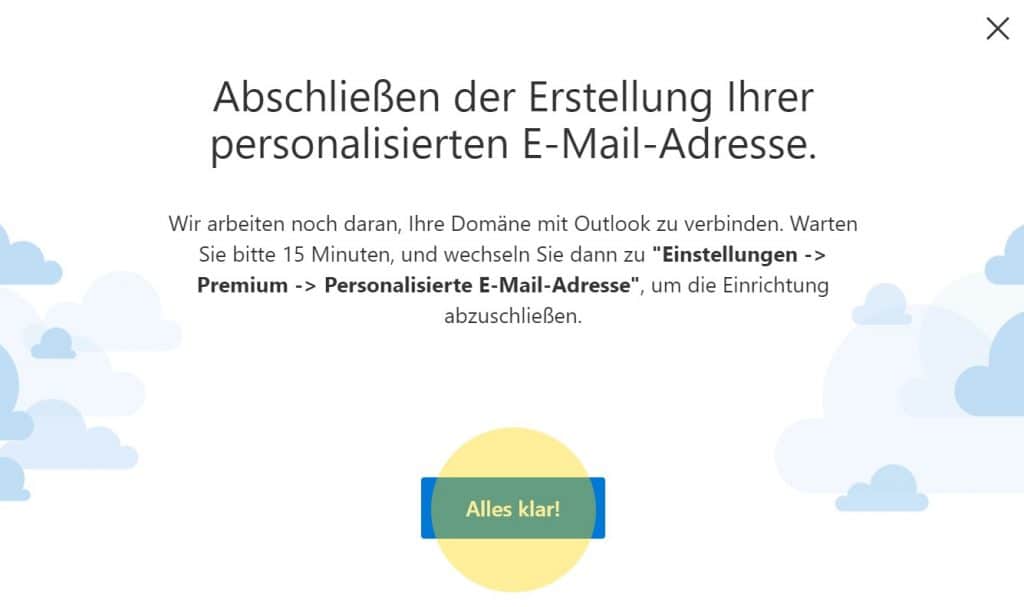
After waiting 15 minutes, navigate back to the Premium area of the Outlook.vom settings and you can now create your personal Create address.

Now you can use your Alias of your personal e-mail address enter - for example alias@lennartwoermer.de. Click on Next to check and make some technical configurations. If errors occur at this point, we recommend that you click on Microsoft help on this topic. or alternatively the Outlook.com support.
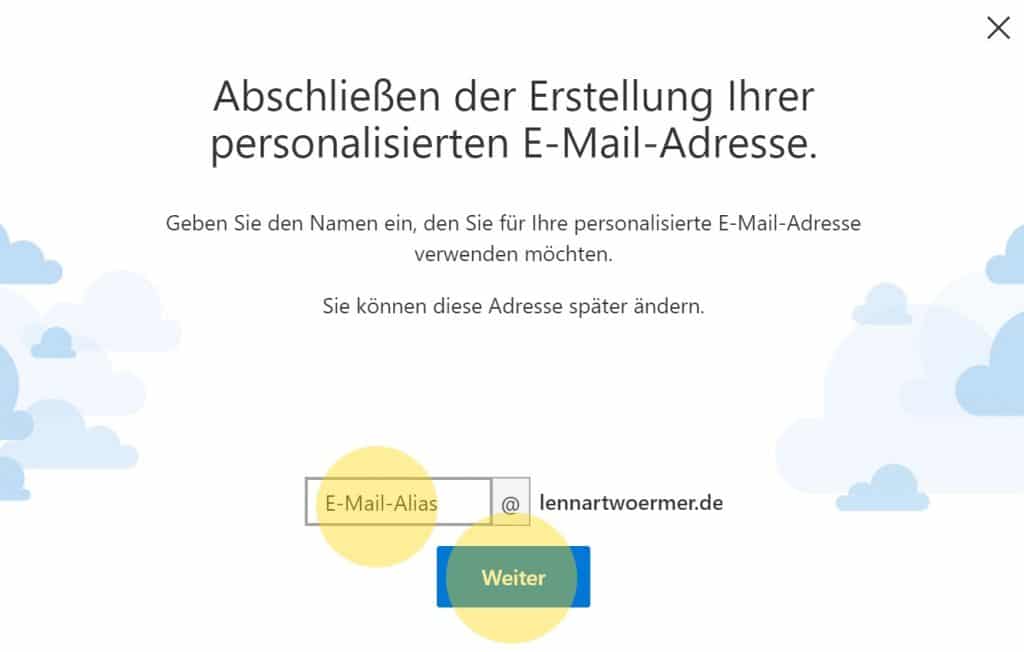
Once you have successfully set up your personalized email address, you can now Switch to inboxto send and receive emails with your new address - and the without waiting time!
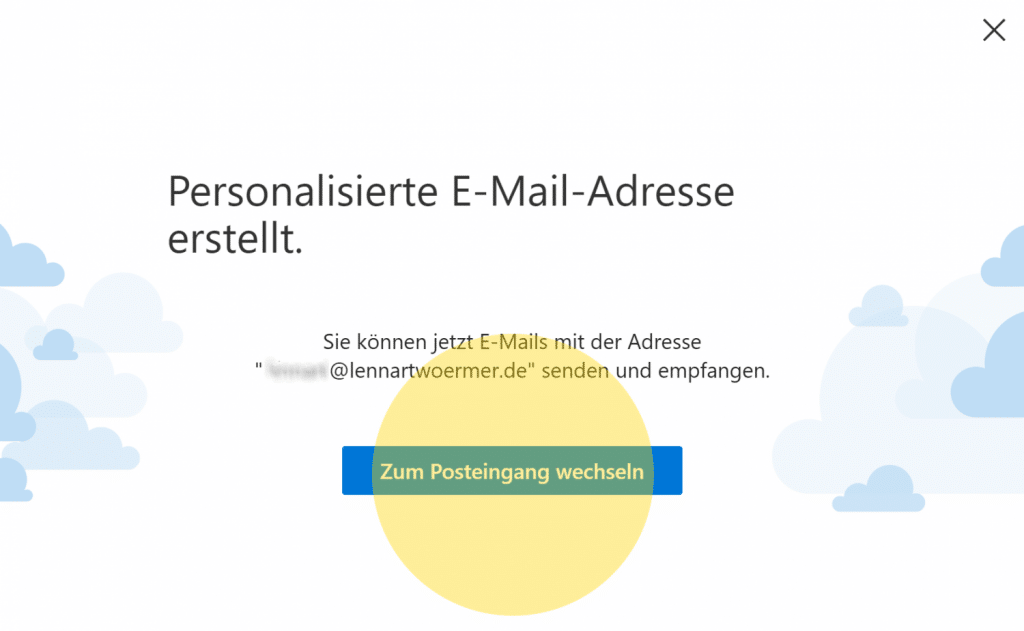
Another look at the corresponding settings shows: The personalized email address and the associated domain have been added. It is now theoretically possible to remove the new e-mail address again.

More Help from Microsoft can be found on this page:
Questions & Answers
Is an own domain for Outlook.com free of charge?
If you have Outlook.com Premium through an active and valid Microsoft 365 subscription and the domain is with GoDaddy, this service is free.
How much does an own domain for Outlook.com cost?
You need Outlook.com Premium through a Microsoft 365 subscription.
What restrictions are there?
There are two restrictions that come with the free offer: On the one hand, only one domain from GoDaddy can be added per Microsoft account. On the other hand, only one alias can be created per Microsoft account per domain. If you need more configuration options and freedom, you should look at Exchange Online or Microsoft 365 Apps for Business view.
After setting it up through GoDaddy, I don't see anything in Outlook.com.
After successful authentication with GoDaddy and configuration by the wizard, it is recommended that you Waiting time of 15 minutes. The settings were then also recognized and adopted by Outlook.com.
Who can I contact if errors occur?
In addition to a direct Microsoft Help the Outlook.com support team will be happy to answer your questions. This can be viewed by clicking on the "Free" icon at the top right of the web interface. Experience has shown that they can also offer effective help with technical problems with a short response time.
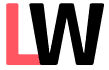

Leave a Reply to Marko Cancel reply