The Xbox One S is an amazing game console as every Xbox has been. However, with this version of the Xbox in particular, there's been a problem with noisy fans. The quality of the original fans vary quite a lot and therefore, there can be really silent but also really noisy game consoles out there. Especially when you're using your Xbox as a media center (which works perfectly), you don't want to hear noisy fans. Luckily, it's realively easy to replace the existing fan with an even better replacement fan by BeQuiet. Let's see how it works.
Parts & Tools
In order to replace the original Xbox One S fan, you need the following tools and parts:
- Xbox One S All Digital or Xbox One S (regular)
- BeQuiet Silent Wings 3 BL070 120mm High-Speed
- VGA 4 pin PMW fan adapter
- T8 and T10 Torx Screwdriver (here's a set)
Why did I decide to use the BeQuiet Silent Wings 3 BL070 120mm High-Speed fan? Well, there are a few reasons why to use it:
- First of all, BeQuiet delivers - together with brands like Noctua - outstanding quality products and it's worth to support them and buy a long-lasting product.
- The replacement fan of the Xbox One S should have similar measures with the original fan. The BeQuiet fan meets those best: The right height ensures the hot air being pushed outside and not being kept inside. The width and length as well as the round shape meet the criteria in order to close the console again.
- The fan is not only powerful enough (air throughput and RPM) but also much more silent than the original one - you could say "ultra silent".
The only downside is that you'll loose your warranty when opening your console. But hey, isn't it fun to work on your own Xbox One S by yourself and improve it with better components than the original version?
Replacement
In order to open the Xbox One S, simply follow the tutorial from iFixit. The tutorial works for both the regular Xbox One S with a blu-ray drive and the Xbox One S All Digital.
Here are a few tips and tricks for this special scenario:
- You don't have to remove the power supply neither you have to remove the entire electronics. In order to remove the existing, original fan, simply remove the four clips which hold the fan in place.
- Mount the fan with the main logo on top so the hot air can leave the console.
- There is no need to use cable ties in order to fix the fan.
- Before you close the console completely, check if the fan is mounted properly. Therefore, start the Xbox One S and check if the fan is spinning without any problem. You may have to make a small dent into the aluminum grille so the spinning parts of the fan won't touch it.
Then you're ready to go. It's a relatively hassle-free process with an amazing result: Finally, your Xbox One S is ultra silent!
Questions & Answers
How can I make my Xbox One S fan quieter?
You can make your Xbox One S fan quieter by installing another fan like the BeQuiet Silent Wings 3 BL070 120mm High-Speed fan.
Will the Xbox One S heat up when changing the fan?
No, that will not happen when using the High-Speed edition of the BeQuiet Silent Wings 3 120mm fan. Of course, there no warranty and I assume no liability.
My Xbox One S fan is noisy. What can I do?
Simply replace the original fan with a quieter fan. My tutorial shows you a step-by-step guide. The replacement process can be easily performed.
What do I need in order to replace the fan?
Obviously, you need another (quieter) fan. Additionally, you need an adapter for the fan to match with the pins on your Xbox One S. Furthermore, tools for opening the Xbox One S are required. All in all, it's a straight-forward process that can be performed easily.



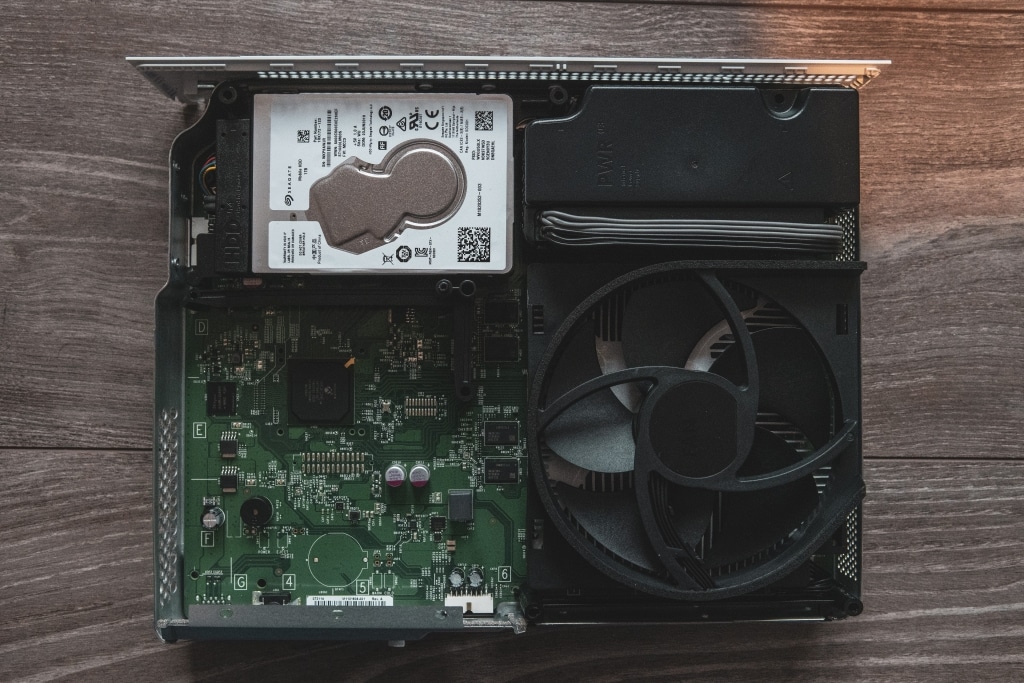






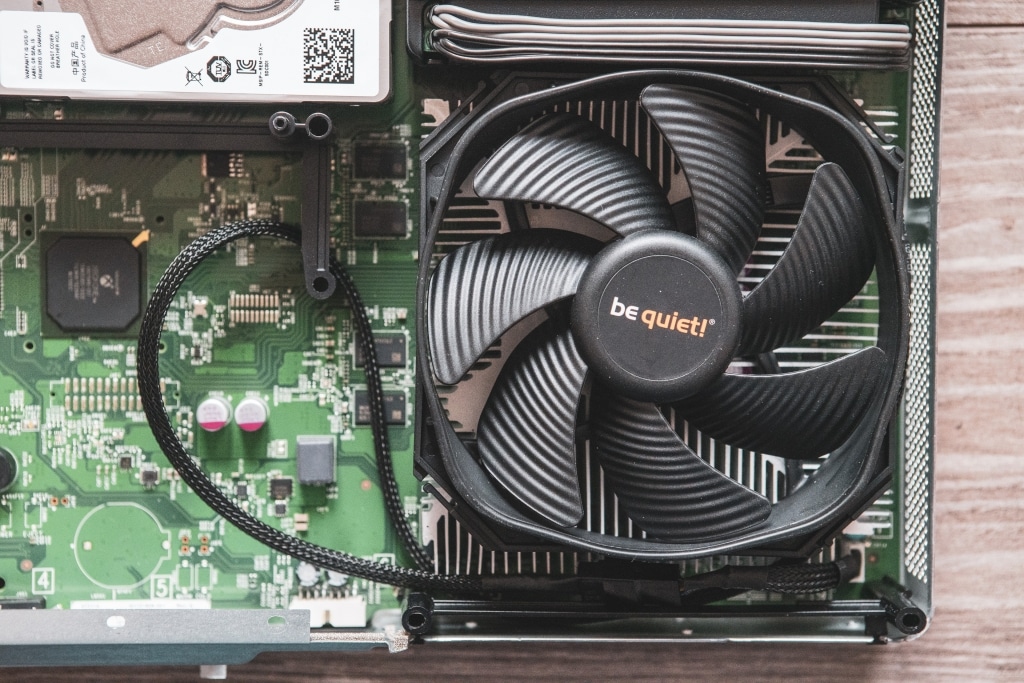



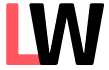

Leave a Reply