While LinkedIn is the world's largest business network, XING is still very present in Germany, Austria and Switzerland. Unfortunately, XING can only be integrated into the social media strategy of a company or private individual to a very limited extent: There are no interfaces to create automated posts and share content with your network. This article reports on ways to make it easy to share content.
Semi-automated posting on XING
Unfortunately XING no interfaces to the outside world - and so you have to rely entirely on the internal tools to share content. The tools I use myself, such as Buffer can therefore unfortunately not be used for XING. However, if you are a company or an ambitious individual and still want to use the world of XING, there are alternatives: there is a Xing Sharing Portal, which can be used to publish your own links and texts in a parameterized way.
The Xing Sharing Portal can be accessed via the following URL:
https://www.xing.com/spi/shares/new?url=https://lennartwoermer.de/The URL can, of course, be customized according to your own wishes. The text associated with the link and to be entered on XING must always be entered manually.
XING posts based on Twitter
In the use case presented in this article, we depict the scenario in which we would like to share the content shared on Twitter on XING as well. The Trigger a new Tweet on our Twitter profile be. In the following I would like to E-mail with an individual link to the Xing Sharing Portal received.
There are various services for scenarios of this kind, such as Microsoft Automate, IFTTT (If This Than That) or Zapier. In today's scenario, we use Zapier and create a so-called Zap there.
The (free) Zap consists of two steps - a condition and an action:
- Trigger: new tweet in my Twitter profile
- Action: new e-mail to my e-mail inbox
The trigger is configured as follows:
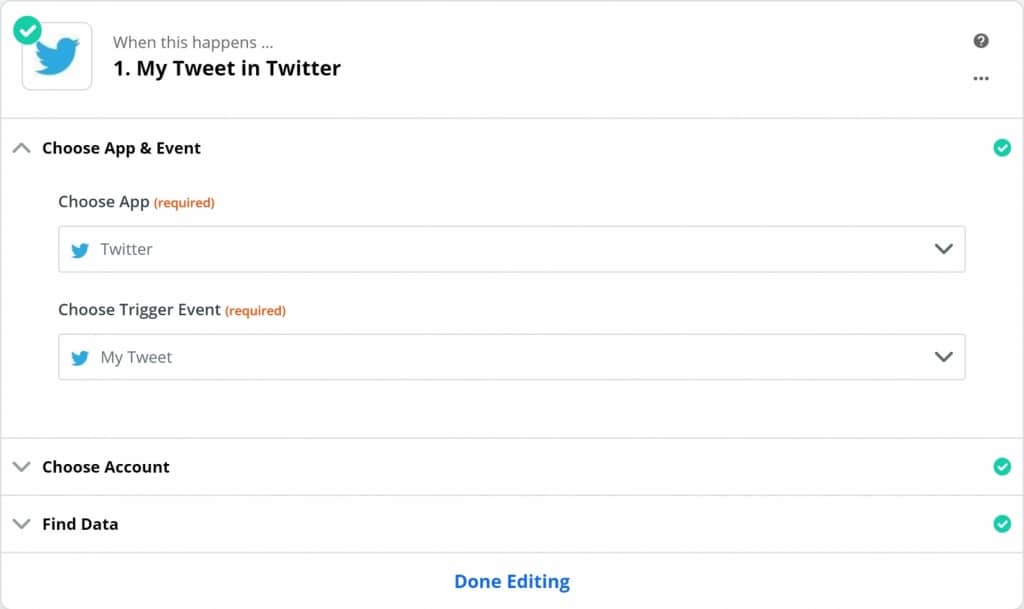
The action - sending an e-mail - can be carried out directly via an existing function in Zapier:
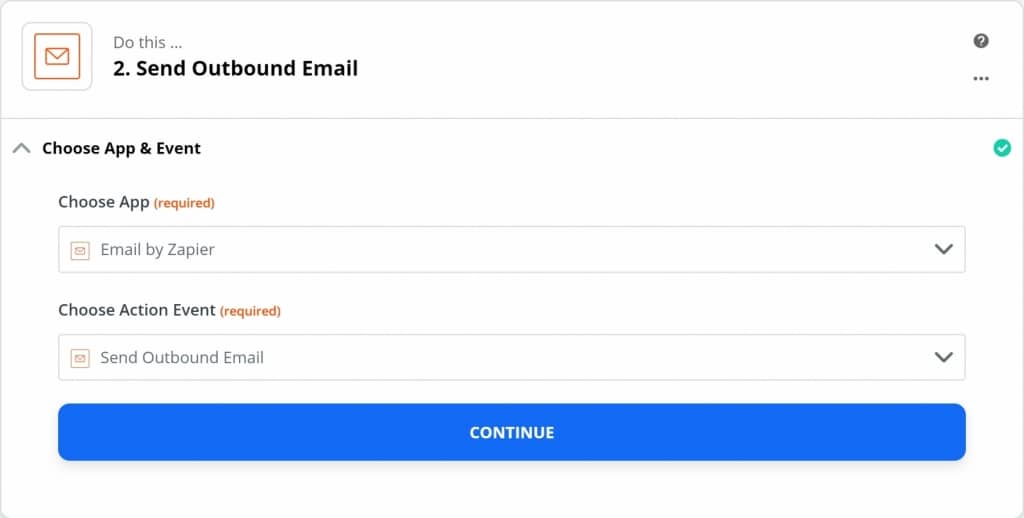
A few things still need to be configured in this step - for example, the title of the e-mail:
Action Required: Xing Sharing Of New Twitter PostHowever, the most important configuration is described in the Body (HTML or Plain) made: Here the link has to be assembled dynamically, with which we will open the mentioned Xing Sharing Portal.
<b>Text for sharing (must be copied and modified on Xing)</b>
<br>
{1. text}<br>
<br>
<b>Share on Xing</b>
<br>
<a href="https://www.xing.com/spi/shares/new?url={1. Entity Urls Expanded URL}" target="_blank">Open Xing Sharing Portal</a>The two dynamic elements {1. text} and {1st Entity Urls Expanded URL} through functions integrated in Zapier. First element describes the text of the tweet we want to share on XING. Second element inserts the first URL found in the tweet, which we share in this case.
Overall, an e-mail can then look like this:
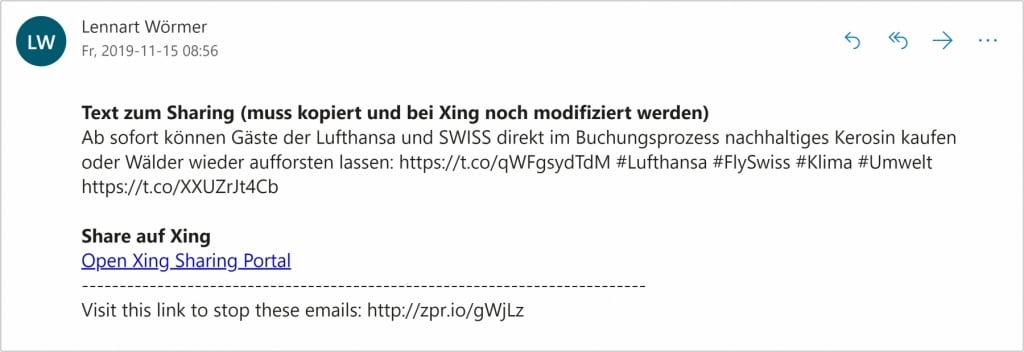
After clicking on Open Xing Sharing Portal, the text of the tweet, which is also in the e-mail, must now be copied and pasted.
Do you have any other ideas on how to further automate or optimize this process? Then please write them in the comments!
Questions & Answers
I get the error message "Invalid or unsupported URL".
This is a "known" error: If the tweet does not contain a URL, it cannot be transmitted correctly to XING. The method presented here only works with a valid URL.
How can I post automatically on Xing?
The process only works semi-automatically by generating a link that pre-fills a sharing form. You can find more information in my article.
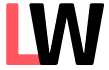

Leave a Reply