Microsoft is offering students the opportunity to experiment with the latest technologies and innovations in its cloud - Microsoft Azure - free of charge. The company provides every student with 100 dollars in starting credit. As a student, you also have the advantage of not having to provide a credit card and therefore not falling into a cost trap. So, what are you waiting for? Get started with the cloud today!
Offer: Azure4Students
Microsoft's offer is aimed at technology-enthusiastic students who want to try out the possibilities of the cloud. The following benefits are offered:
- free and non-binding Testing innovative future technologies in the cloud
- 100 dollar starting credit with a validity of 12 months
- No credit card details required, i.e. no subscription trap
Activation
Azure4Students is activated via a specific website, which you can access here:
There you can find the Activate offeras shown in the graphic:
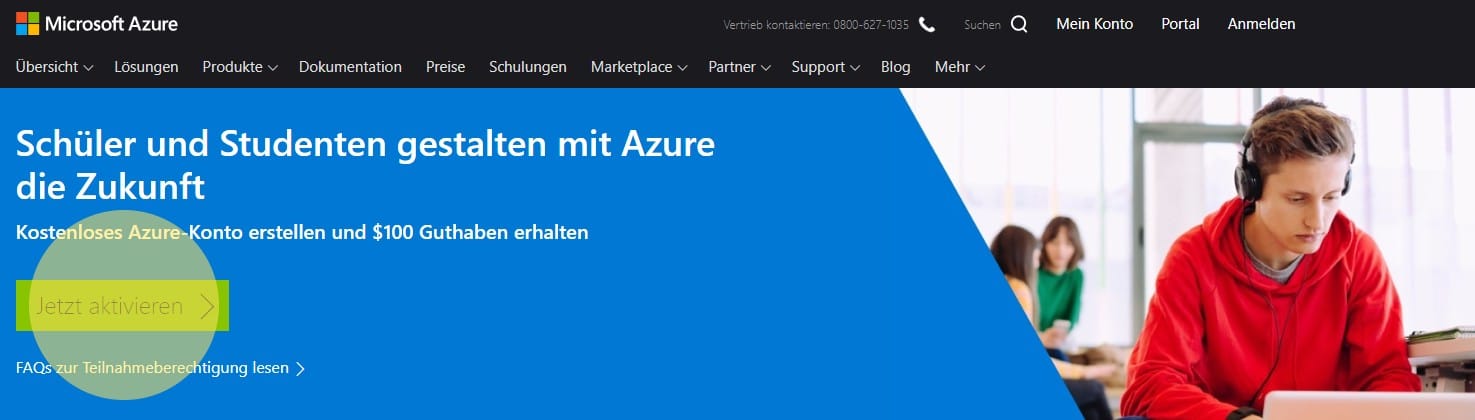
You will then be taken to a Microsoft Login Portal forwarded. The registration must be completed with your Login data of your university account can be carried out. First enter your personal e-mail address for your university, college or university of applied sciences. On the following page, enter your associated password in.
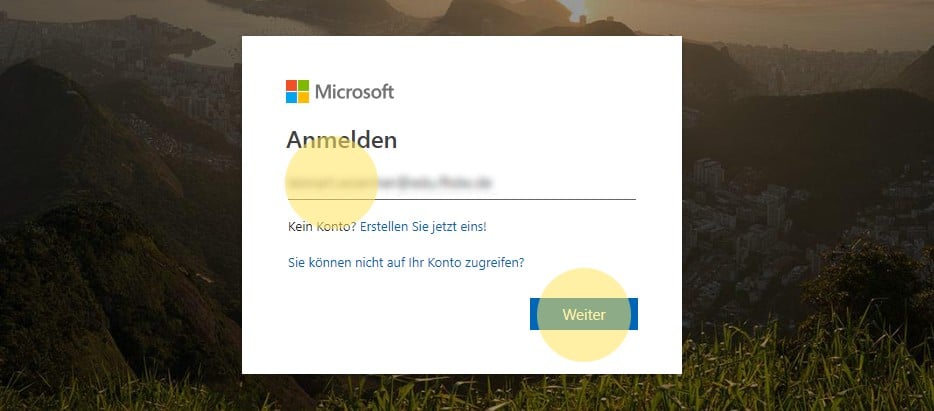
If your university e-mail address is not yet registered with Microsoft as a university e-mail address or the Login failsthen please send me a message and I will take care of it.
After successfully logging in with your university account, you will be redirected to a separate page where you can Enter further information about yourself and these verified with a code by phone (SMS, call).
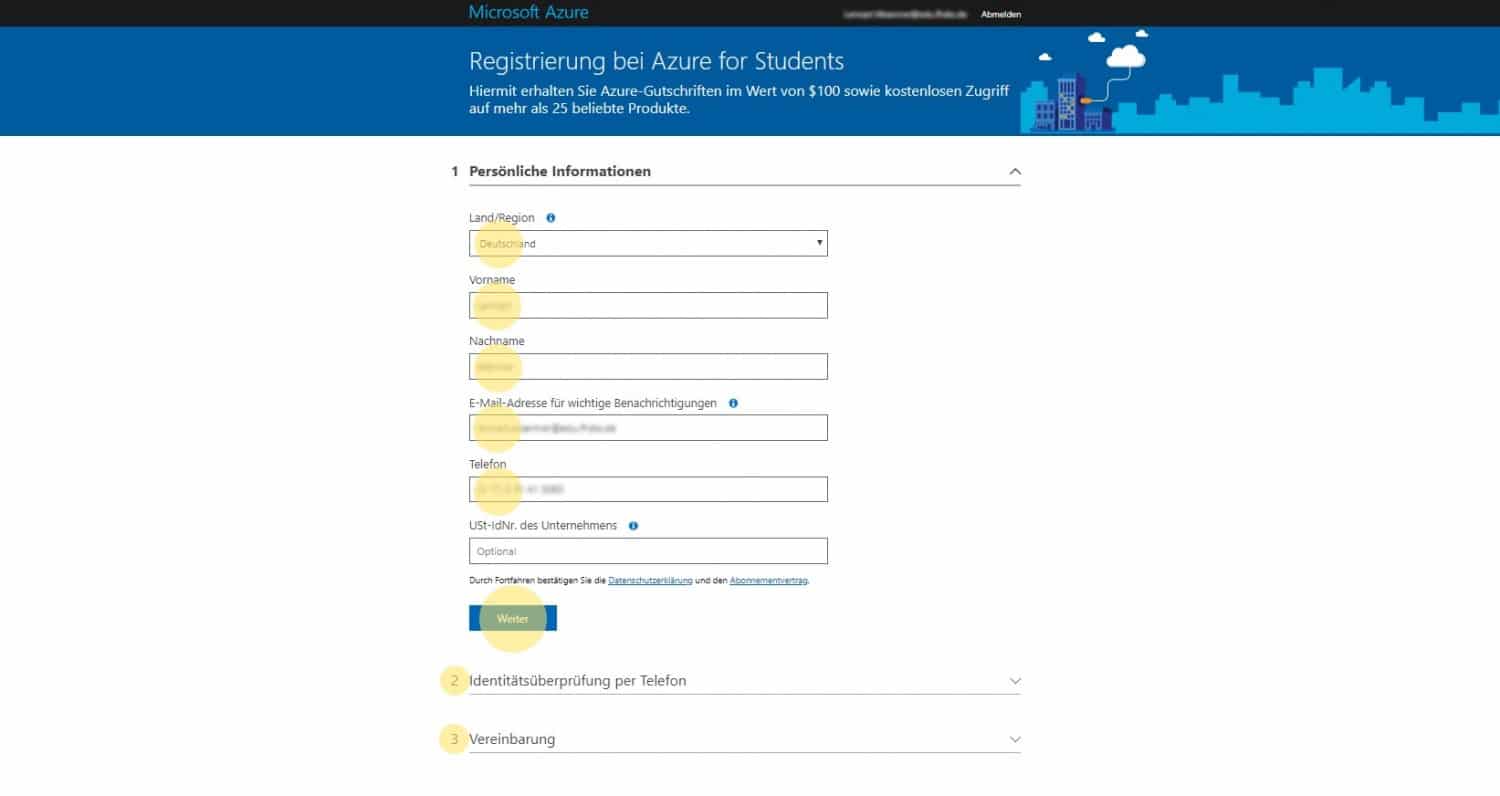
Once this is done, you have already made it and will now land on the Azure Portal. This is also available at https://portal.azure.com accessible. It is worthwhile for newcomers to Start tour.
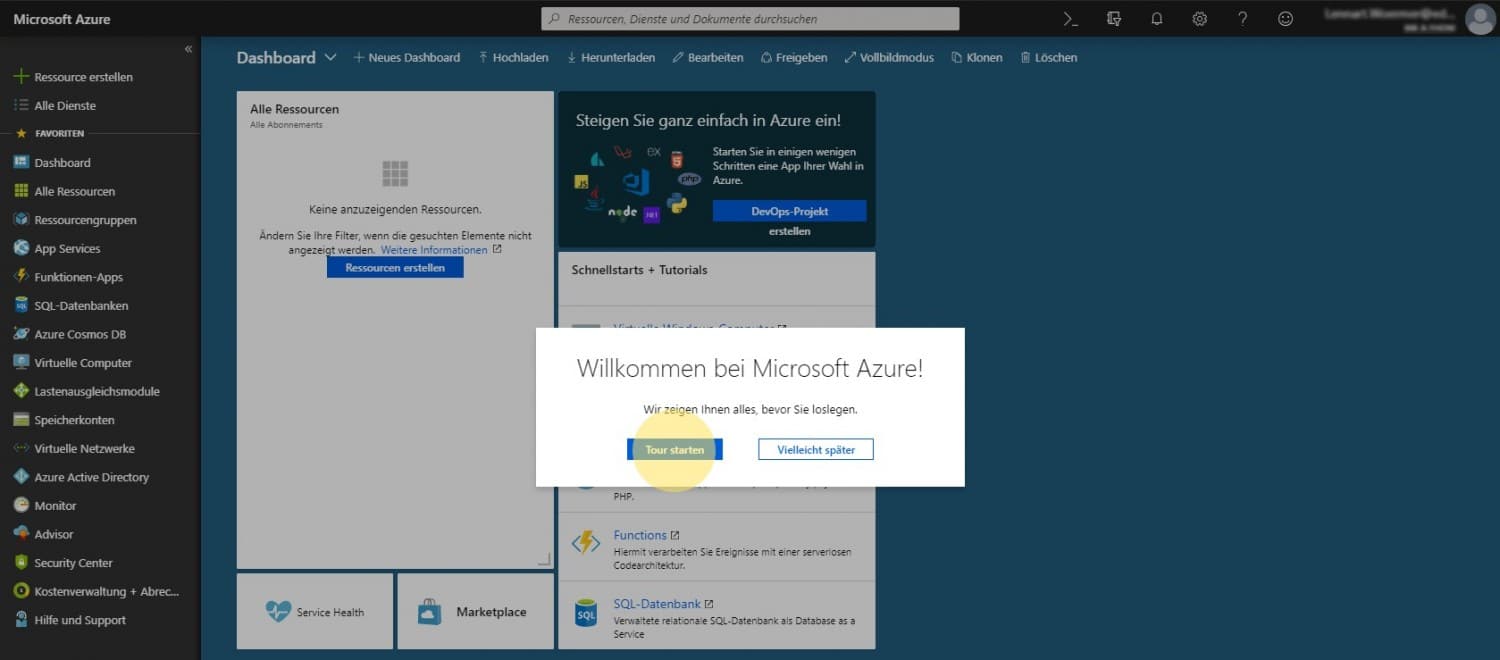
What's next? Microsoft provides various resources for getting started and experimenting with Microsoft Azure:
Information on
Further information about Azure for students and a dedicated guide for students at the University of Cologne can be found here:
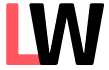
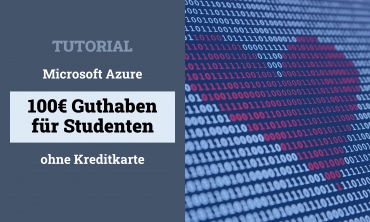
Leave a Reply