Microsoft’s Power Platform has had a lot of growth recently as it has become one of the core offerings of Microsoft’s entire product line. But with changes in importance and technology, new licensing plans came by and were released in October 2019. The structure of the previous plans (called P1 and P2) were totally changed and therefore, a new challenge was created for creating environments in production or as a sandbox caused by database capacity limitations of the plans.
For any project you do within Dynamics 365 and/or Power Apps, you will probably think about where to store your data. The Dataverse is the best allround, enterprise-grade database out there for most use cases within the Microsoft ecosystem. It easily connects to Power BI, Power Automate and a whole lot more services on Azure and On-Premise. It even offers great extensibility for scenarios beyond a Microsoft ecosystem.
So it’s not a bad idea – no, actually it’s the way to go – to create a Dataverse database for your Power Apps projects. You need them for your solutions (which can include Power Apps but also the database configuration, fields, entities, business rules and much more) and they’re your daily driver for your data.
However, with the new licensing plans announced in October 2019, it just got a bit tricky as Microsoft requires at least 1 GB of free Dataverse storage for creating an environment with a database for production or sandbox.
| Category | Per App Plan | Per User Plan |
|---|---|---|
| Overview | a user can run two apps and a single portal | a user can run unlimited apps and portals |
| Dataverse Database Capacity | 50 MB | 250 MB |
| Dataverse File Capacity | 400 MB | 2 GB |
So what to do if you’re a small company with just a few Power Apps and just a few employees? You may not have enough Dataverse storage for even creating a production environment. The Per App Plan is simply not enough. In this case, you then have to purchase some extra Dataverse storage (which is relatively expensive).
So if you’re using just the Per App Plans, you at least need around 20 licenses to create a database for a production environment as 20 licenses × 50 MB is around 1 GB required Dataverse storage.
Remember as a conclusion: Better double-check the required licenses/plans as well as the Dataverse storage before starting a project.
But hey, at least for testing purposes, it’s always possible to create a Dataverse database in test mode without the limitation of at least 1 GB of free Dataverse storage.
At the end of this article, please also have a look at the Power Apps blog which is one of the best sources for new information all around the Power Platform.
Which license do I need to build Power Apps?
Given that you use Premium Connectors, you need to license users with a Power Apps per App or a Power Apps per User license. If you want to use Dataverse as a database (recommended), you might need to purchase additional Dataverse database storage.
Do I need to license Dataverse?
No, there is no license required to use Dataverse. However, you need 1GB of free database storage for each new environment (purchase through licenses or directly). For Model-Driven Apps, Dataverse is required. For Canvas Apps, Dataverse is just one of many options.
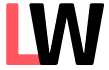

Schreibe einen Kommentar